JavaScript arrays
Posted on 16 May 2019 at 11:00 AM
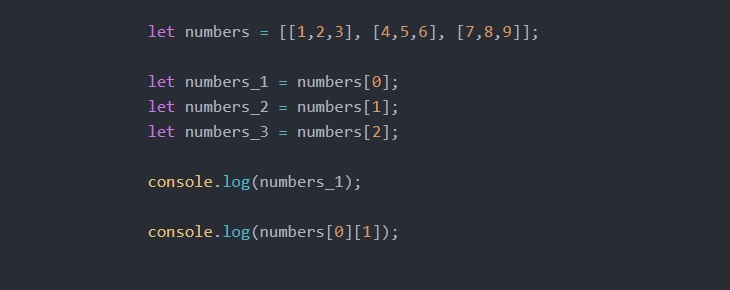
In this tutorial we'll be focusing specifically on JavaScript arrays starting from the very basics and gradually covering properties and methods of arrays.
- What is an array
- Indexing arrays
- Updating arrays
- Nested arrays
- Reassigning arrays
- Array properties / attributes
- Array methods
- Looping through arrays
- Using arrays with functions
What is an array
Storing data is a fundamental concept in programming. In JavaScript we can store data in an array - this is essentially the same as a having a list. You can store any data type including strings, Booleans, integers, floats and objects. Furthermore, you can nest data within a array to make more complex data structures. To create an array, you simply declare your variable and assign to '[]'
let shopping_list = ['onions', 'garlic', 'chilli','ginger']
Indexing arrays
You can access given elements within an array via their index with bracket notation. JavaScript arrays are zero indexed - so they begin at 0 instead of 1. Using our 'shopping_list' variable above we can access the given items via their index:
let shopping_list = ['onions', 'garlic', 'chilli','ginger']
console.log(shopping_list[0]); // returns 'onions'
console.log(shopping_list[2]); // returns 'chilli'
Nested arrays
Arrays can also be nested - i.e. putting one array into another. To retrieve an item inside a nested array you can chain the index values together.
let numbers = [[1,2,3], [4,5,6], [7,8,9]];
let numbers_1 = numbers[0];
let numbers_2 = numbers[1];
let numbers_3 = numbers[2];
console.log(numbers_1); // returns [1,2,3]
console.log(numbers[0][1]); returns 2
Updating arrays
Data within the array can be updated by assigning the given item to a new value.
let shopping_list = ['onions', 'garlic', 'chilli','ginger']
shopping_list[3] = 'lemon grass';
console.log(shopping_list); // returns ['onions', 'garlic', 'chilli','lemon grass'];
Reassigning arrays - difference in 'let' and 'const'
Variables in JavaScript are declared using 'let' or 'const' - the difference being that variables declared with 'let' can be changed whereas 'const' must remain the same. This is concept is true for arrays. However, arrays are always mutable even when declared with 'const' - by mutable, I mean as we have updated the array above. See the two examples - the first showing reassignment, the second showing array mutability.
Reassignment test:
let root_vegetables = ['carot', 'potatoe', 'squash'];
const fruit = ['lemon', 'lime', 'apple'];
// reassignment for variable declared using 'let'
root_vegetables = ['pumpkin'];
console.log(root_vegetables); // returns 'pumpkin'
// reassignment attempt for variable declared using 'const'
const fruit = ['pineapple'];
console.log(fruit); // returns error - Uncaught TypeError: Assignment to constant variable
Mutability test:
let root_vegetables = ['carot', 'potatoe', 'squash'];
const fruit = ['lemon', 'lime', 'apple'];
root_vegetables[0] = 'pumpkin';
fruit[0] = 'pineapple';
console.log(fruit); // returns ['pumpkin', 'potatoe', 'squash'];
console.log(root_vegetables); // returns ['pineapple', 'lime', 'apple'];
Array properties / attributes
Arrays have built in properties which you can access with dot notation - i.e. 'array.length'. There are a number of array properties which can be found at Mozilla Developer Network.
let fruit = ['apple', 'bananna'];
console.log(fruit.length); // returns 2
Array methods
Arrays also have built in methods to do things such as add, remove, slice an array. A method is essentially the same as a function but it is tied specifically to the array. To call a method you first specify the array followed by dot notation and then by the method name - i.e. 'array.pop()'. Note you must provide the parenthesis at the end (as you would a function) - the parenthesis are the difference between calling an property / attribute and a method.
Mutator methods
As suggested in the title, mutator methods change the array - this can be by adding new items, removing items, slicing items and many more.
let fruit = ['apple', 'bananna'];
// push method - adds item to the end of the array
fruit.push('orange');
console.log(fruit); // returns ['apple', 'bananna', 'orange']
// pop method - removes item from the end of the array
fruit.pop();
console.log(fruit); // returns ['apple', 'bananna'] - orange was removed
// shift method - removes item from the start of the array
fruit.shift();
console.log(fruit); // returns ['bananna']
Iteration methods
Iteration methods are ways to loop through the array to produce the desired output. They are slightly more complex in nature. The syntax is similar - first you specify the array and then you call the method. However, the iteration methods take callback functions as their parameters. Lets take a look at an example usin the 'forEach()' method.
.foreach() method:
const fruits = ['apple', 'bananna', 'orange'];
fruits.forEach(function(fruit)
{
console.log(fruit); // returns apple, bananna, orange
});
Firstly we call the 'forEach()' method on the array. We then pass a callback function as the parameter - this means each iteration is passed into the callback function parameter. Note, you could refactor the callback function as below (see my JavaScript functions tutorial for more information).
const fruits = ['apple', 'bananna', 'orange'];
fruits.forEach(fruit => console.log(fruit));
Another type of iteration method is the 'map()' method. This works nearly exactly the same way as 'forEach()' method accept it returns a new array. If you know Python, it is similar to list comprehension.
.map() method:
const fruits = ['apple', 'bananna', 'orange'];
const fruits_uppercase = fruits.map(function(fruit)
{
return fruit.toUpperCase();
});
console.log(fruits_uppercase); // returns ['APPLE', 'BANANNA', 'ORANGE'];
// In one line of code:
// const fruits_uppercase = fruits.map(fruit => fruit.toUpperCase());
Another common method is the '.filter()' method. Like the .map() method it also returns an array but uses conditional logic to filter items out of the array.
.filter() method:
const fruits = ['apple', 'bananna', 'orange'];
const fruits_filter = fruits.filter(function(fruit)
{
return fruit.length > 5;
});
console.log(fruits_filter); // returns ["bananna", "orange"]
There are a number of other array methods - you can find these at Mozilla Developer Network.
Looping through arrays
Know we know how to access items in an array using its index as well as calling array properties, we can loop through an array. First, we start by creating the array. Then we start a for loop - we create a new variable called 'i' (for 'iteration' - this is a convention), specify the condition using the array property 'length' and increment 'i' after every loop. We then access each item in the array using its index based upon 'i'.
let fruit = ['apple', 'bananna', 'orange'];
for (let i=0; i < fruit.length; i++)
{
console.log(fruit[i]); // returns apple, bananna, orange
}
Using arrays with functions
Arrays can also be passed into a function as the parameter. Within the function the array methods can be called to make changes to the array.
Removing an item to an array using a function:
let fruit = ['apple', 'bananna', 'orange'];
function remove_item(arr)
{
arr.pop();
}
remove_item(fruit);
console.log(fruit); // returns ['apple', 'bananna']
Adding an item to an array using a function:
let fruit = ['apple', 'bananna', 'orange'];
function add_item(arr, fruit)
{
arr.push(fruit);
}
add_item(fruit, 'grapes');
console.log(fruit); // returns ["apple", "bananna", "orange", "grapes"]